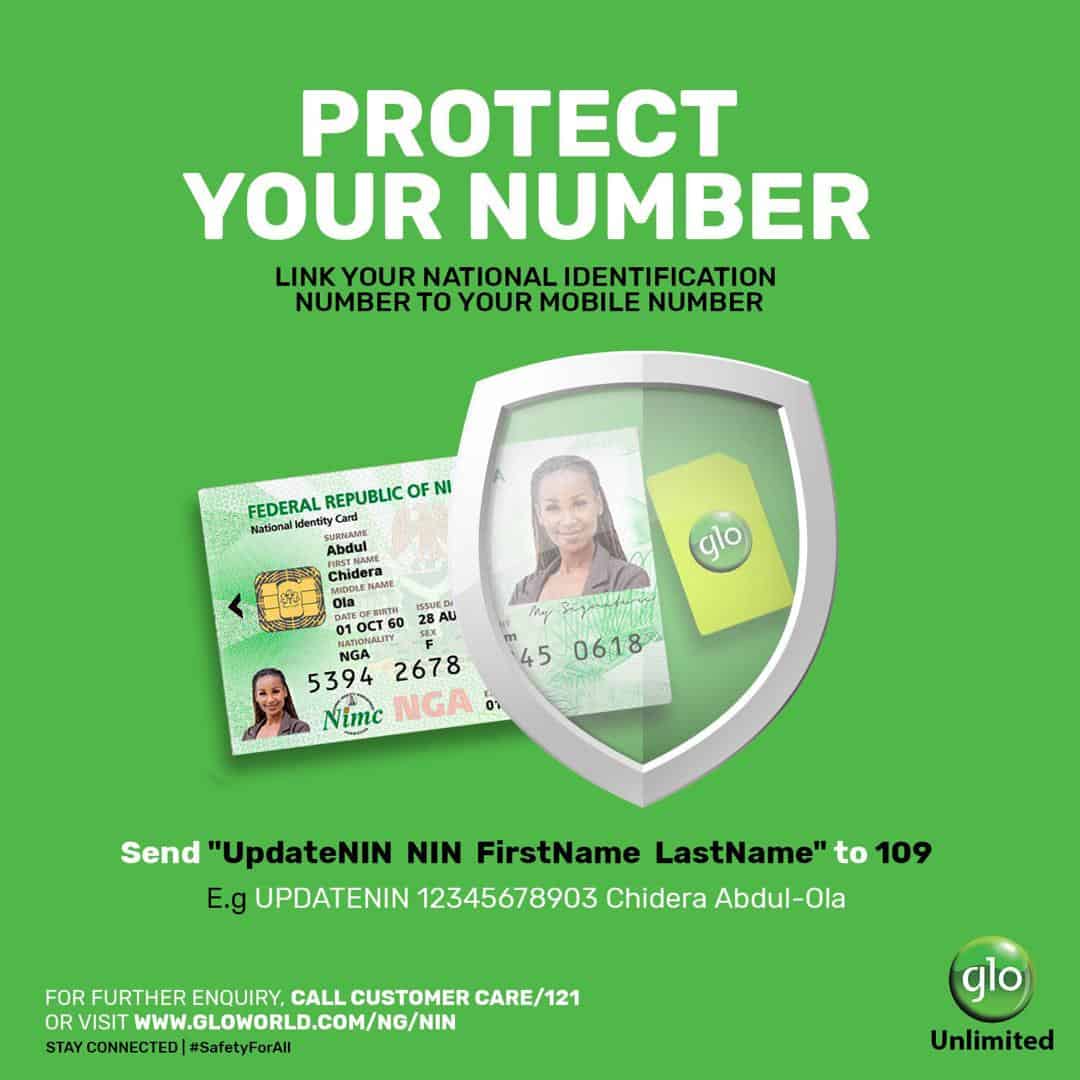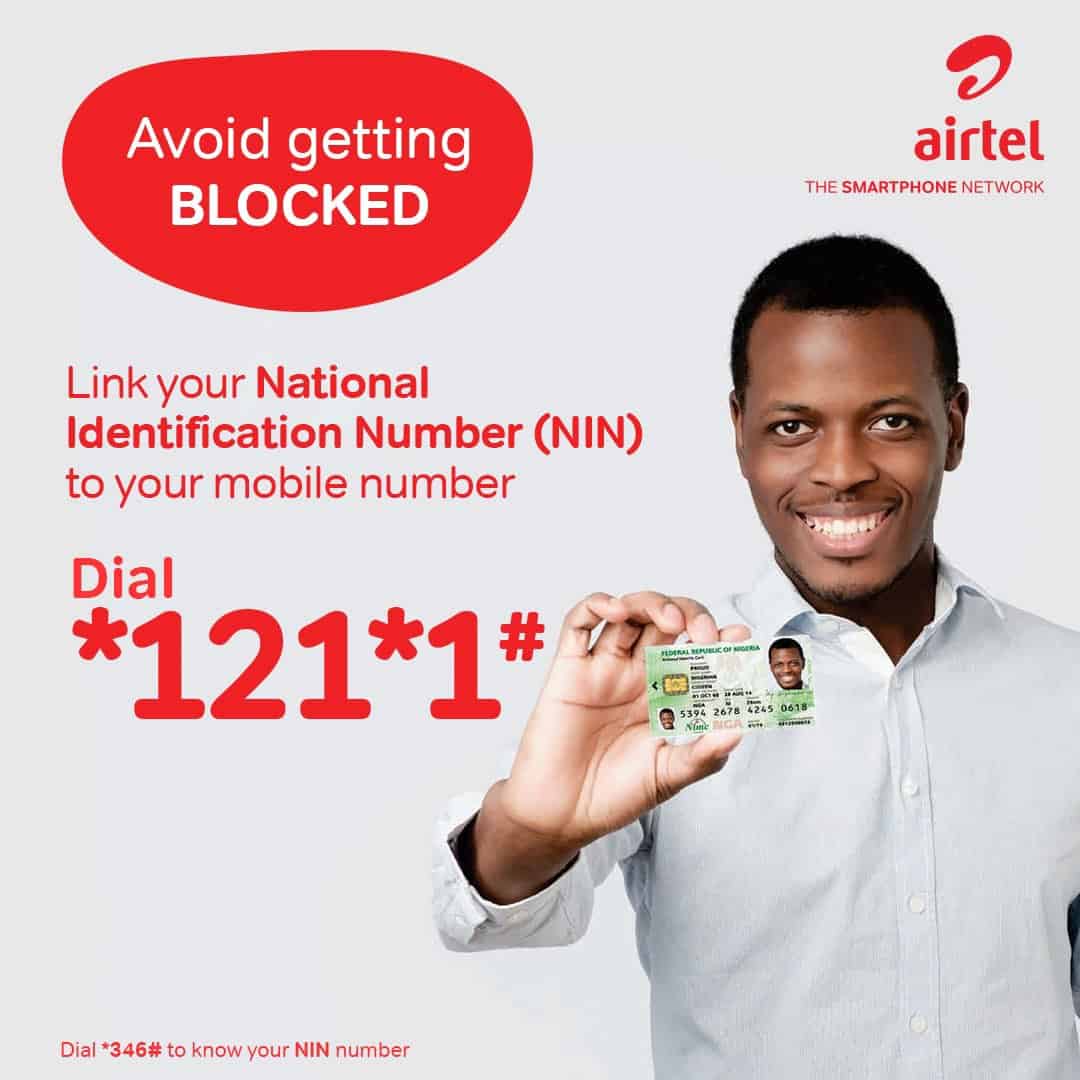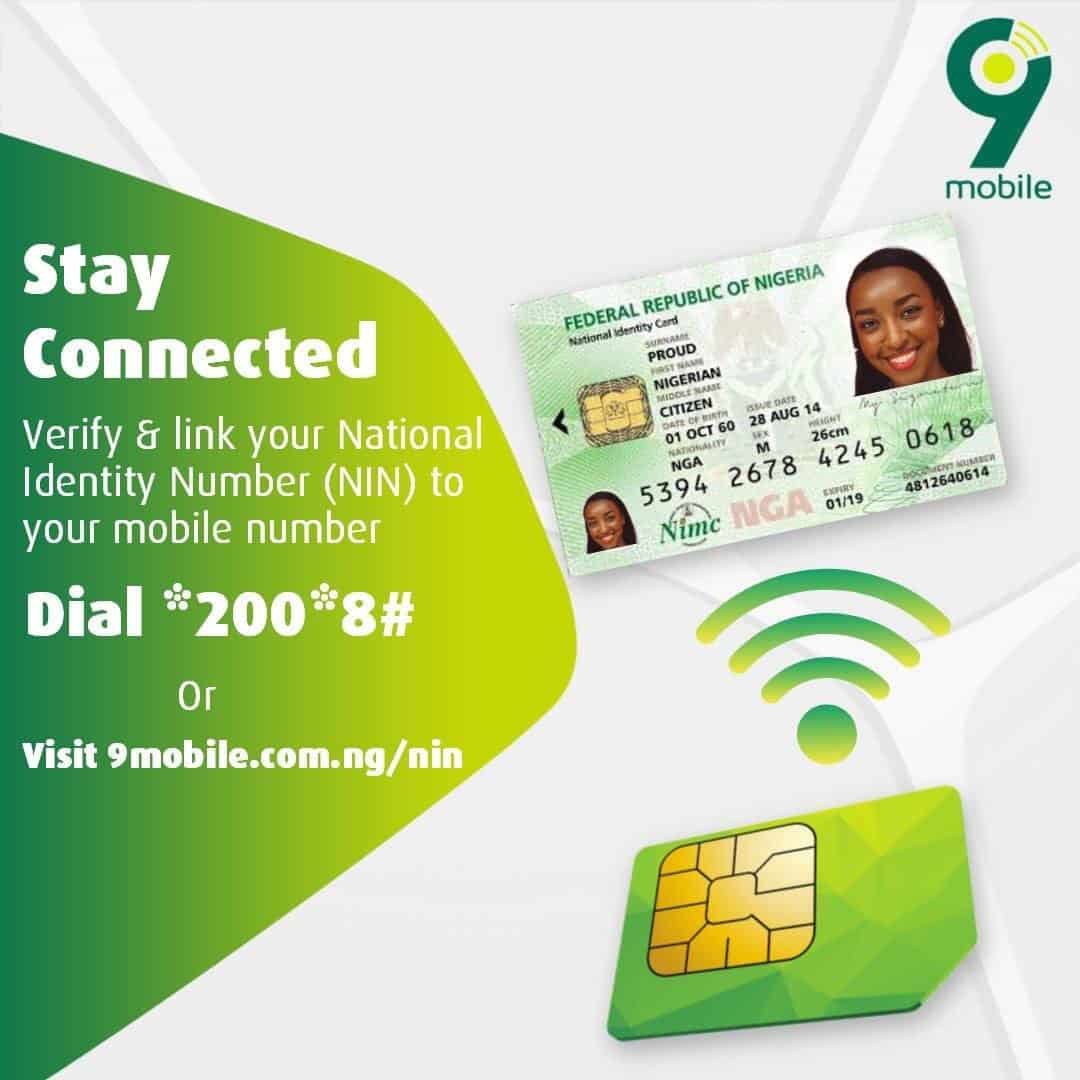Link NIN to MTN Number
Dial *785# using the phone number you wish to link, enter your NIN and submit or dial *785*Your NIN# from the phone number you wish to link. The number will be linked to your NIN automatically.
Link NIN to MTN:
- USSD code: Dial *785# or.
- Via myMTNApp, get it on Google Play or Apple Store.
- Complete the NIN linking form by entering your name, phone number, NIN, and email address.
- Submit the form as soon as you’re done.
- Wait for feedback from the network.
You can also visit https://mtnonline.com/nin/ or download MyMTN App to submit your NIN details.
Link NIN to Glo Number
You can now link your National Identification Number (NIN) to your mobile number as a Glo subscriber. Simply send “UPDATENIN NIN FirstName and LastName” to 109.
Link NIN to Airtel Number
Link your National Identification Number (NIN) to your phone number. Just dial *121*1# now to link.
Link NIN to 9Mobile Number
Visit http://www.9mobile.com.ng/nin Or you can dial *200*8#